जब आपके पास Excel Sheet में बहुत सारा Data होता है और आपको उस Data में से कोई Specific Value चाहिए होती है तो तब आप इस Option का इस्तेमाल कर सकते हैं। इसमें हमें VLOOKUP और HLOOKUP जैसे Formulas जो की Excel में बहुत जायदा इस्तेमाल किए जाते है देखने को मिलते है।
Table of Contents
VLOOKUP
VLOOKUP का मतलब Vertical Lookup होता है। Excel मे VLOOKUP एक ऐसा function है जो Excel के एक Column में एक निश्चित वैल्यू (Fixed Value) को ढूढ़ता है, उसी Row के दूसरे Column से Value को लाकर देता है।
Syntax : =Vlookup(lookup_value,table_array,column_index_num,[range_lookup])
- Lookup_value : यह वह Value होता है जिसके Help से आप Range से कोई Value Find करेंगे।
- Table_array : जिससे आप Value Find करना चाहते है।
- Column_index_num : जिस Column से आपको Value Find करनी है।
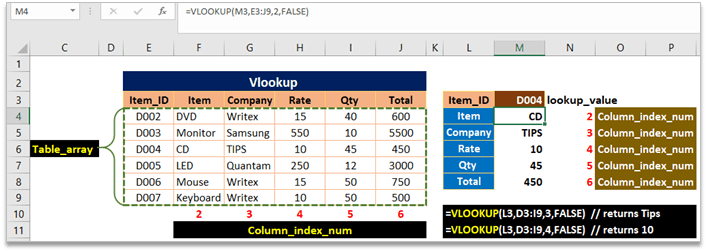
HLOOKUP
HLOOKUP का मतलब Horizontal Lookup होता है। Excel मे HLOOKUP एक ऐसा Formula या Function है जो Excel के Horizontal Table के Column में एक Fixed Value (Lookup Value) को ढूढ़ता है, उसी Column के दूसरे Row (जो Row Number Formula मे User द्वारा दिया जाता है) से Value को लाकर देता है।
Syntax : =Hlookup(lookup_value,table_array,row_index_num,[range_lookup])
- Lookup_value : यह वह Value होता है जिसके Help से आप Range से कोई Value Find करेंगे।
- Table_array : जिससे आप Value Find करना चाहते है।
- Row_index_num : जिस Row से आपको Value Find करनी है।
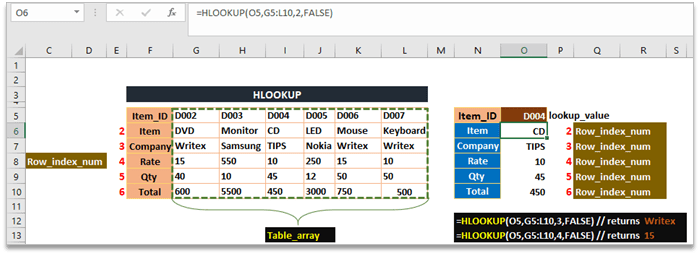
XLOOKUP
XLOOKUP Function किसी Range or Array को Find करता है, और फिर उसके द्वारा खोजे गए पहले Match के According Item Return करता है। यदि कोई Match Exists नहीं है, तो XLOOKUP निकटतम (Approximate) Match Returns कर सकता है।
Syntax : =Xlookup(lookup_value, lookup_array, return_array, [if_not_found],[match_mode], [search_mode])
- Lookup_array : The array or range to search
- Return_array : The array or range to return
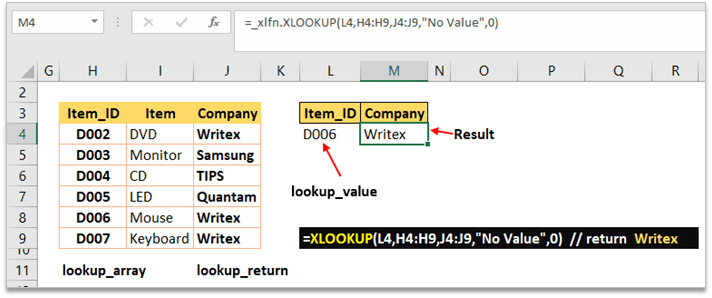
FILTER
Filter Formula से हम किसी Database से Criteria के Base पर Range को Filter कर सकते है।
Syntax : =Filter(array, include, [if_empty])
- Array : Range or array to filter.
- include : यह एक प्रकार का Criteria होता है जिसके Base पर हम Range को Filter करते है।
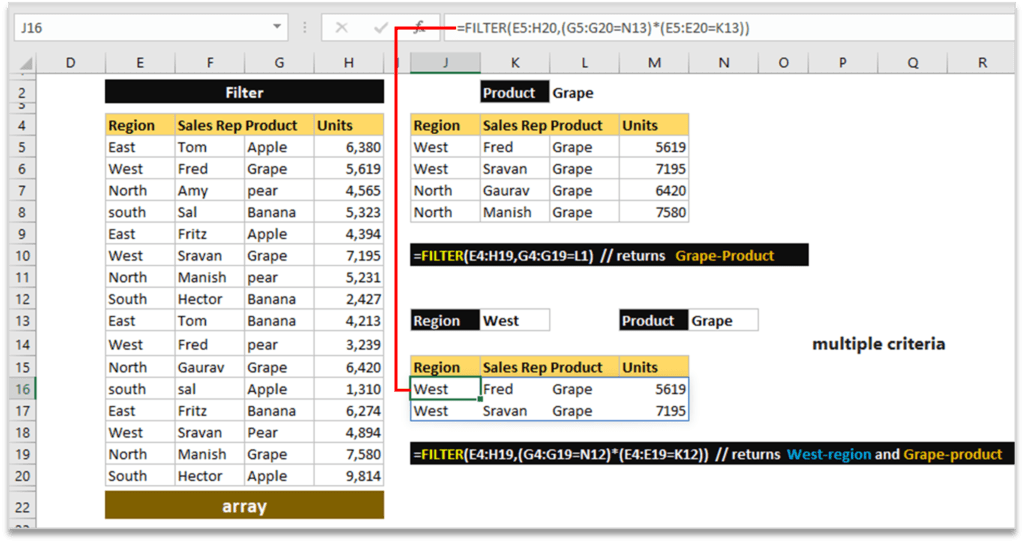
आशा करता हूँ की इस Article से आपको Lookup and Reference Formula से जुड़ी जानकारी मिली होगी, अगर आप को Excel के बारे में कुछ समझ में आया हो तो अपने दोस्तों के पास जरूर Share करे ताकि उनको भी Excel के बारे में knowledge मिल सके। अधिक जानकारी के लिए हमारे Facebook Page को Follow और Youtube channel को subscribe जरूर करे अगर आप का कोई सवाल हो तो comment box में जरूर बताये।
Thank You !

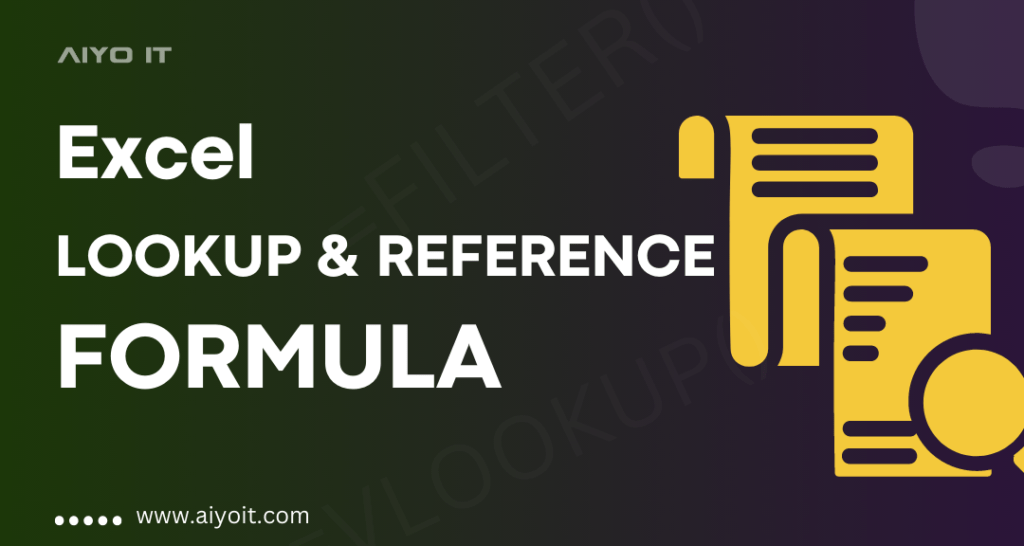

1 thought on “Lookup Formula & Reference in Excel”
Pingback: How to Delete, Alter and Shut Company in Tally - AIYO IT