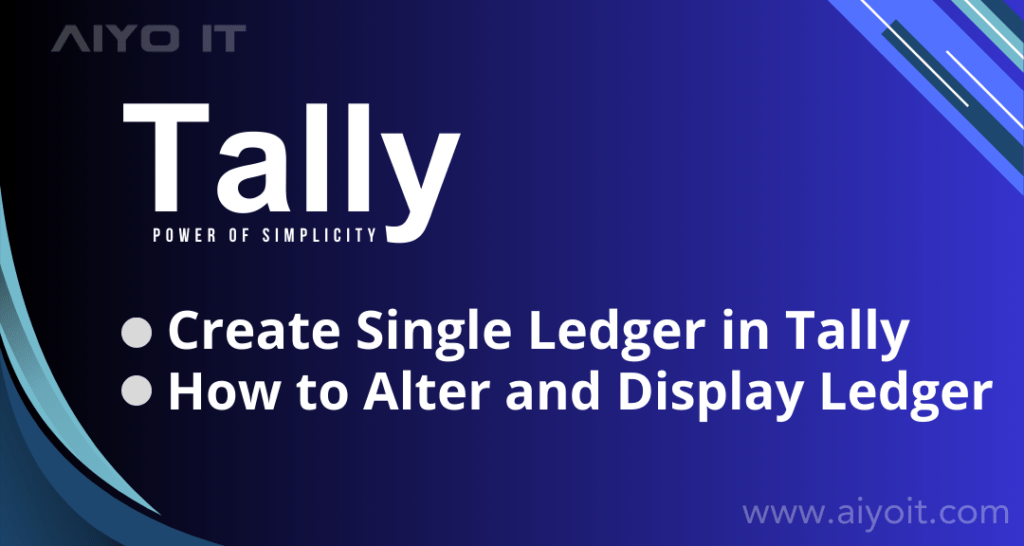आज के इस Section मे हम Tally मे SBI Bank का Ledger Bank Account के Under Create करना सीखेंगे । Tally मे Ledger का Use Account Maintain करने के लिए Create करते है । Tally मे पहले से दो Ledger Account Create होता है जैसे: Cash and Profit & Loss A/c.
Tally मे Ledger Create करने के लिए दो Option मिलते है, Single Ledger and Multiple Ledgers. इस Section मे हम Tally मे Single Ledger Create करना सीखेंगे।
Table of Contents
How to Create Single Ledger in Tally ? टैली मे सिंगल लेजर कैसे क्रिएट करे ?
Gateway of Tally → Accounts Info → Ledgers → Single Ledger → Choose Create
Step 2: Gateway of Tally मे जाए Account info. पर Click करे।
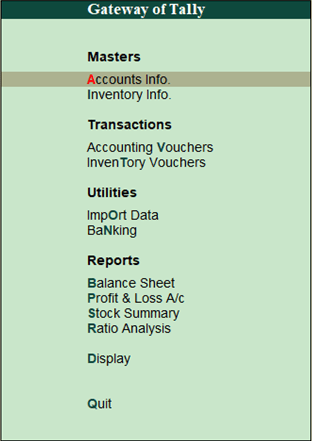
Step 3: Accounting Info. मे Ledger Option को Choose करे।
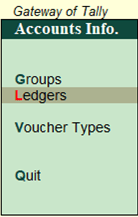
Step 4: अब Single Ledger मे Create Option को Choose करे।
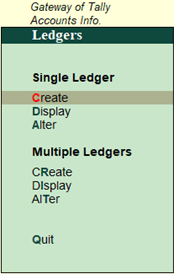
Name – Ledger का Name Type करे जो Unique हो ।
(alias) – Ledger Create करते समय Ledger Code name alias Option मे हम लिख देते है जिससे Entry करते समय Ledger का Code Name ही type कर दे तो Ledger की Entry हो जाती है।
Under- Under List of Groups मे से जो भी Ledger का Under हो उसे Choose करे।
उसके बाद Enter Button से Ledger को Accept कर ले ।
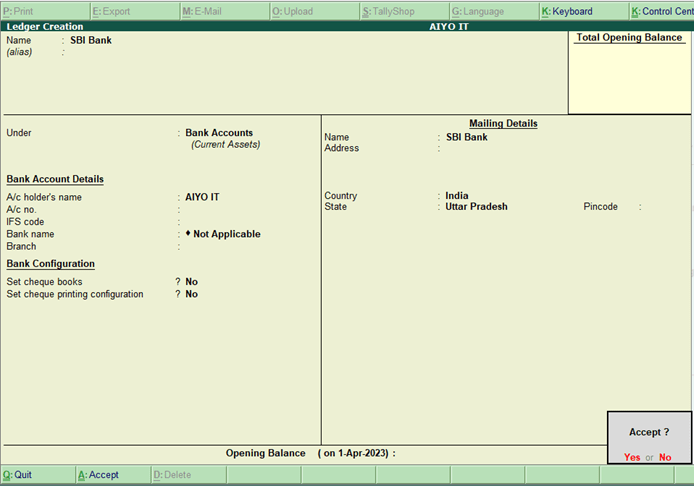
How to Display Ledger ?
Gateway of Tally → Accounts Info → Ledgers → Single Ledger → Choose Display
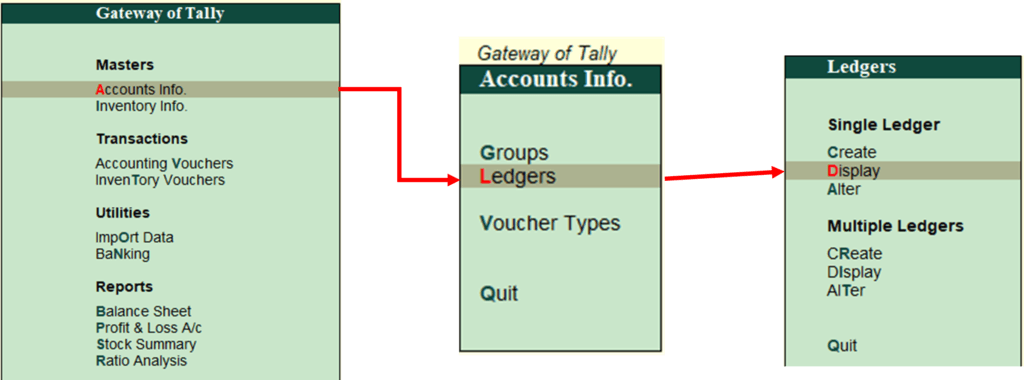
Step 2: Display के अन्दर List of Ledger मे Ledger को Choose करे जिसे Display करना है।
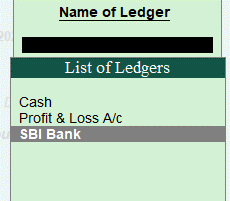
Step 3: Display मे आप केवल Ledger को Seen कर पाएंगे, Edit नहीं ।
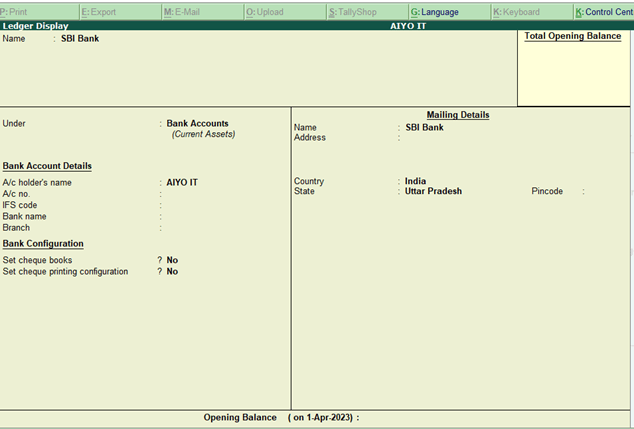
How to Alter a Single Ledger in Tally ? टैली मे लेजर को कैसे ऑल्टर करे ?
Gateway of Tally → Accounts Info → Ledgers → Single Ledger → Choose Alter
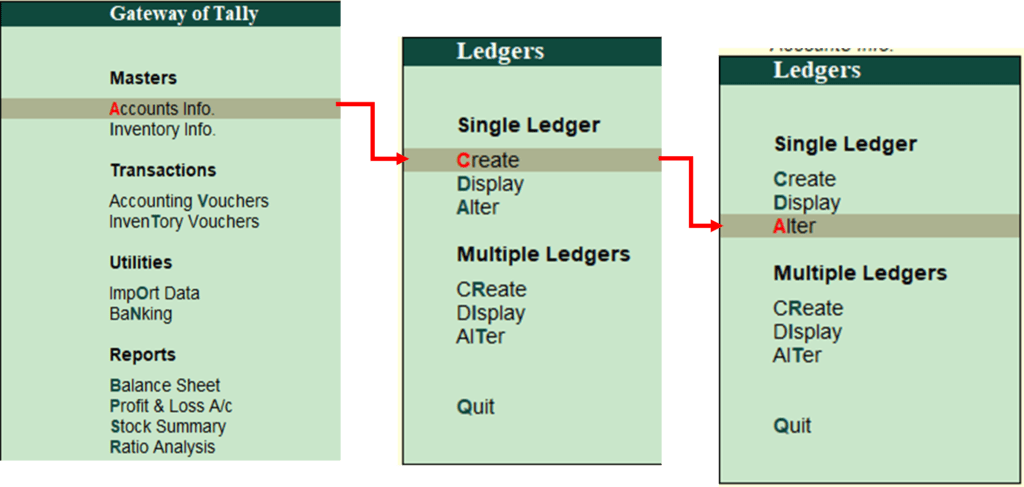
Step 2: List of Ledger से Ledger को Choose जिसे Alter करना है ।
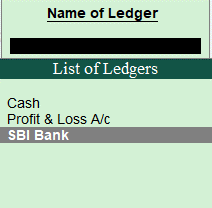
Step 3: अब आप Ledger मे Modify / Edit कर सकते हो, और Enter Button से Accept कर ले ।
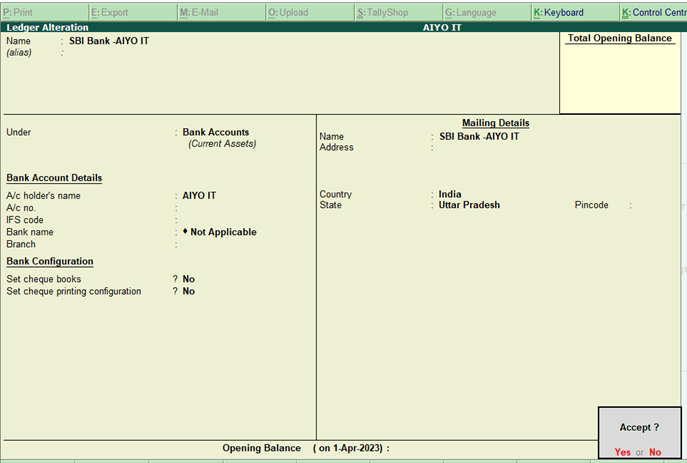
आशा करता हूँ की इस Article से आपको Tally मे Single Ledger कैसे Create करते है आपको इससे जुड़ी जानकारी मिली होगी, अगर आप को Tally के बारे में कुछ समझ में आया हो तो अपने दोस्तों के पास जरूर Share करे ताकि उनको भी Tally के बारे में knowledge मिल सके। अधिक जानकारी के लिए हमारे Facebook Page को Follow और Youtube channel को subscribe जरूर करे अगर आप का कोई सवाल हो तो comment box में जरूर बताये।
Thank You !
Use the link to share this post–