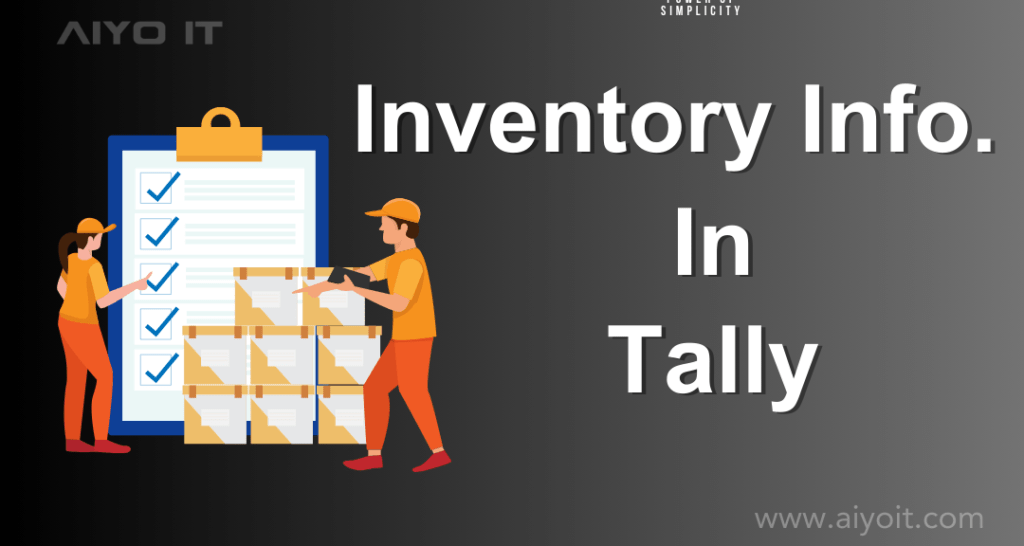पिछले Section मे हमने Tally मे Journal Voucher मे Entry Record करना बताया था । आज के इस Section मे हम जानने वाले है की Tally मे Inventory Info को जानेंगे की Tally मे Stock Items, Stock Category, Stock Group, Units और GoDowns कैसे Create करते है ।
Table of Contents
Inventory info Tally क्या है?
Inventory Info से हम एक Company का Stock Items की List Manage करते है। Inventory Info Menu Master को List करता है, जैसे की Stock Groups, Stock Items, Stock Categories, Units of Measure, Godowns जिसके माध्यम से आप Tally मे अपनी Company की Inventory का Description को Fill करते है। Example मे आप एक किराने की व्यापार (Business) करते है, तो आपके Stock List को पहले Tally में Fill करना होता है। जैसे हम Ledger की Entry Account info में करते है, उसी तरह यहाँ हम Stock List की Entry करेंगे।
How to Enable Other Feature of Inventory?
Step1: Tally को Open करे → Company को Select करे → Keyboard से F11 key press करे → Company Features का Option Open होगा → Choose Inventory Features
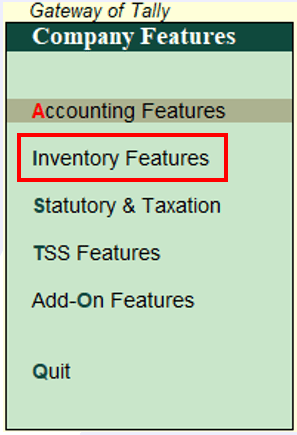
Step 2: Inventory Feature Option मे आपको Storage and Classification मे Maintain Multiple GoDowns and Maintain stock Categories Option को “Yes” करना है।
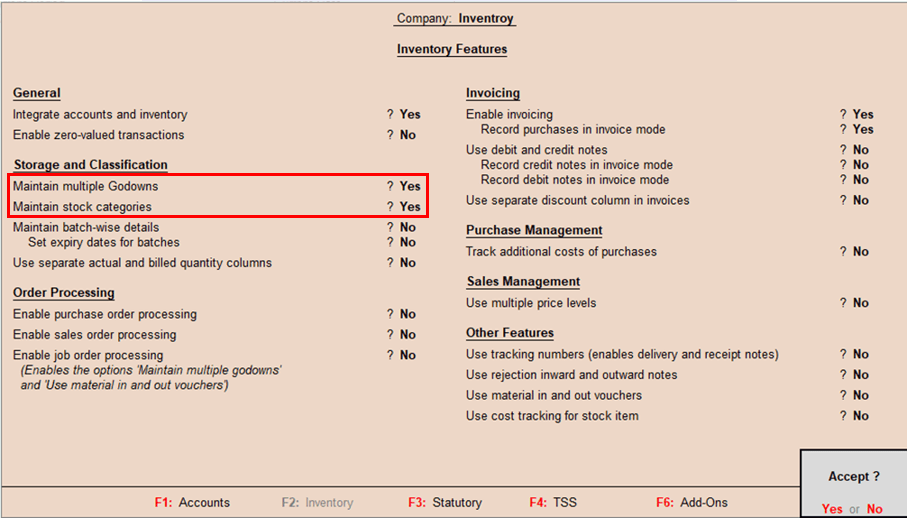
What is Stock Group in Tally? टैली में Stock ग्रुप क्या है?
Inventory में Stock Groups Account Master में Group के समान हैं। Stock Groups Stock Items का Group होता जिसमे हम Stock Items को Classified कर सकते है। उदाहरण के लिए आप General Store में Cream Sale करते है, इसमें Cream एक Group है लेकिन Cream की कई Company की आती है जैसे की Fair & Lovely Fairness, Boro Plus, Ponds, Nyle and etc. Company आती है, तो हम इतने सारे Items को एक Group के अंदर रखते है वह Cream का Group है। इससे हमे Stock को Classified करने में सहायक होते हैं।
How to Create Stock Group in Tally? टैली में Stock ग्रुप कैसे बनाएं?
How to Create Single Group in Tally-
Step 1: Gateway of Tally मे जाए, उसके बाद Masters से Inventory info option को Choose करे। Gateway of Tally → Masters→ Inventory Info → Choose Stock Groups
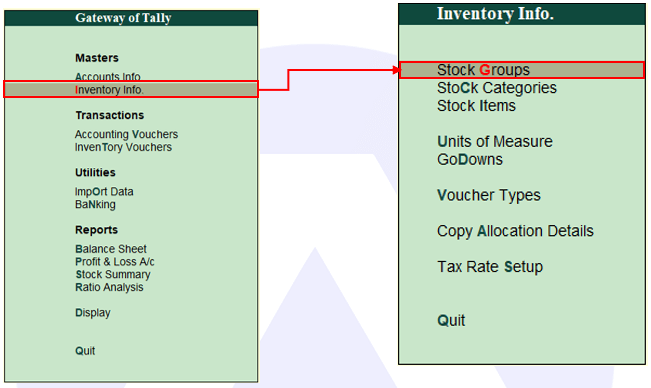
Step 2: Stock Groups मे Create Option को Choose करे, और Group Create करे।
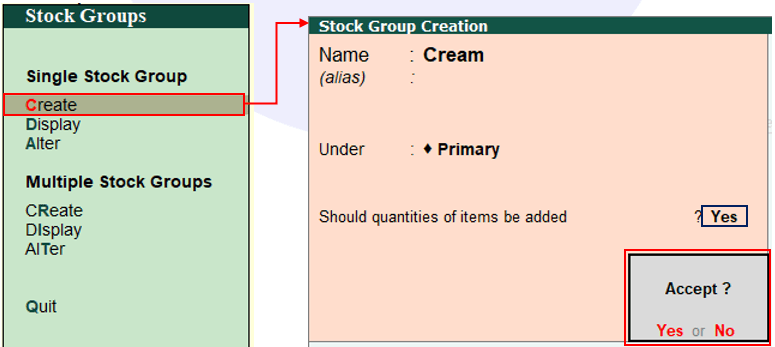
How to Create Multiple Stock Group?
Step 1: Gateway of Tally मे जाए, उसके बाद Masters से Inventory info option को Choose करे –Gateway of Tally → Masters→ Inventory Info → Stock Group → Multiple Stock Items → Choose Create
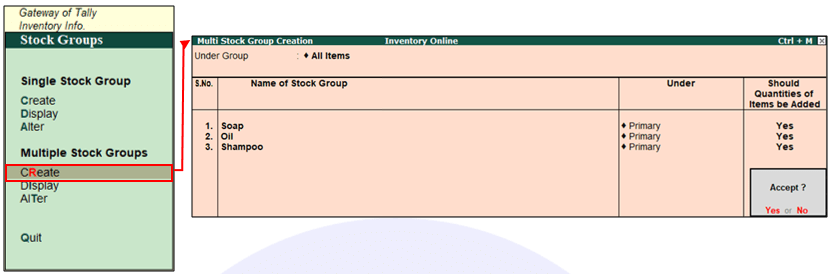
How to Display Stock Group?
हमने जितने भी Stock Group बनाये है उसे देखने के लिए Display का Option का Use किया जाता है, अगर आप Single Stock Itemsको देखना चाहते है, तो Single Stock Groups के Display में जाईये और Items को Select कीजिये और Enter Press करे ।
Gateway of Tally → Masters→ Inventory Info → Stock Group → Single Stock Items → Choose Display
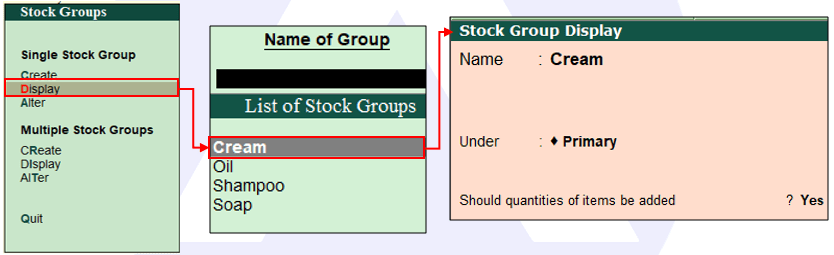
How to Alter Stock Group?
Alter Stock Group में आप किसी भी Stock Group को Edit कर सकते, Example के लिए मान लेते है की हमको Oil को Hair Oil लिखना है, तो यहाँ Alter का Option का Use किया जाता है। Stock Group में Enter कर के Name को Change कर दीजिये औरAccept को yes कीजिये। Stock Group Edit हो जायेगा।
Gateway of Tally → Masters→ Inventory Info → Stock Group → Stock Items → Choose Alter
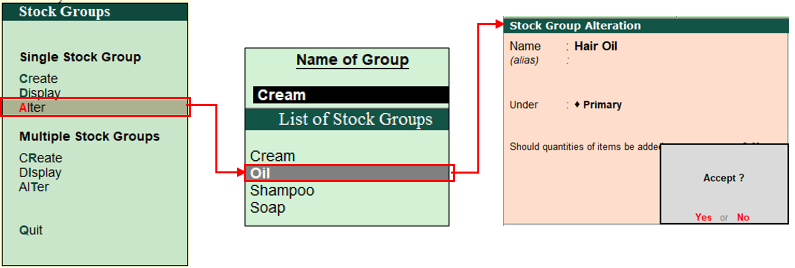
What are Stock Categories in Tally? टैली में Stock श्रेणियाँ क्या है?
Inventory मे Stock Categories, Stock Groups मे Item का Category Define करने के लिए होता है, उदाहरण के लिए आप General Store में Cream Sale करते है, इसमें Cream एक Group है लेकिन Cream की कई Company की आती है जैसे की Fair & Lovely Fairness, Boro Plus, Ponds, Nyle and etc. Company आती है तो ये Company Item का Category हो जाएगा।
How to Create Stock Categories in tally? टैली में Stock श्रेणियां कैसे बनाएं?
Create Stock Categories-
Step 1: Gateway of Tally मे जाए, उसके बाद Masters से Inventory info option को Choose करे, Gateway of Tally → Masters→ Inventory Info → Choose Stock Categories
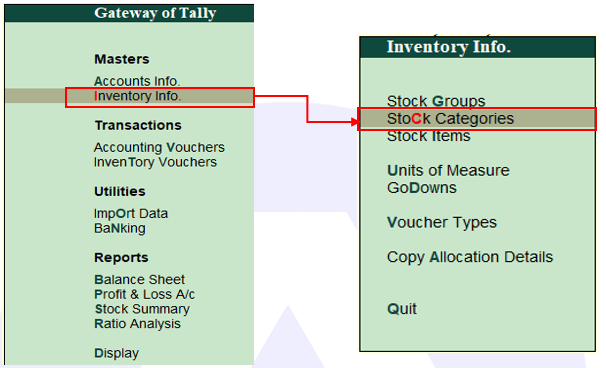
Step 2: अब Stock Categories मे Create Option को Choose करे, और Category को Create करे ।
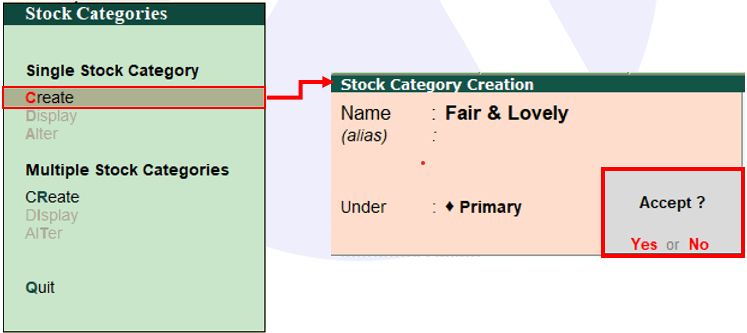
How to Display Stock Categories in tally?
Gateway of Tally → Masters→ Inventory Info → Stock Categories→ Choose Display
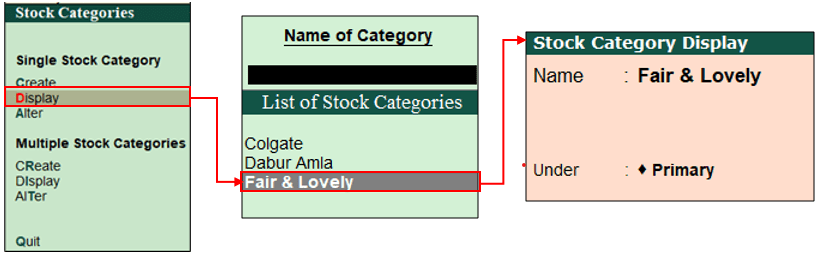
How to Alter Stock Categories in tally?
Gateway of Tally → Masters→ Inventory Info → Stock Categories→ Choose Alter
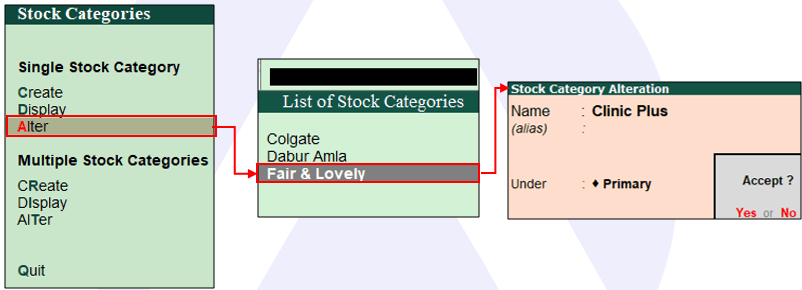
Units of Measure in Tally
Stock Items मुख्य रूप से Quantity के आधार पर Purchase और Sales जाते हैं। जैसे की Pieces, Numbers, Kg, Meter, CM, Sqr इन सारे नाप (Measure) को Tally में Unit of Measures से ही Create करते है। जिस से हमे Stock Items की Quantity से हिसाब करने में easy होती है। अगर हम Units of Measure नहीं लेंगे तो Stock मे हमे पता नहीं चलेगा की हमने कितने Quantity के items है।
How to Create Units of Measure in Tally?
Create Units in Tally-
Step 1: Gateway of Tally मे जाए, उसके बाद Masters से Inventory info option को Choose करे,
Gateway of Tally → Masters→ Inventory Info → Choose Unit of Measure
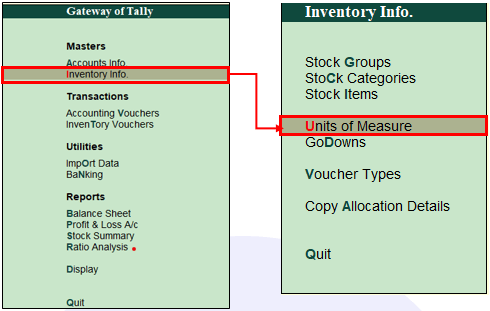
Step 2: अब Unit of Measure मे Create Option को Choose करे, और Units को Create करे ।
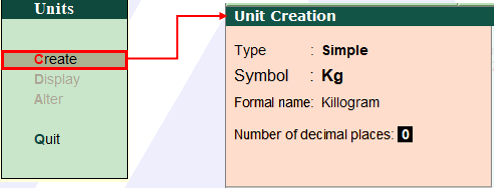
How to Display Units of Measure in Tally?
हमने जितने भी Units Create की है उसे देखने के लिए Display का Option का Use किया जाता है, आप Units के Display में जाईये और Unit को Select कीजिये और Enter Press कीजिए ।
Gateway of Tally → Masters→ Inventory Info → Units of Measure → Choose Display
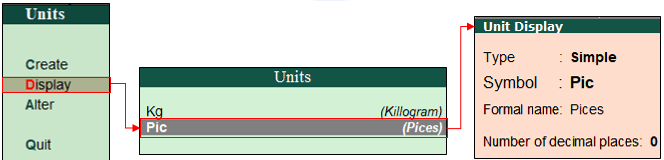
How to Alter Units of Measure in Tally?
Gateway of Tally → Masters→ Inventory Info → Units of Measure → Choose Alter
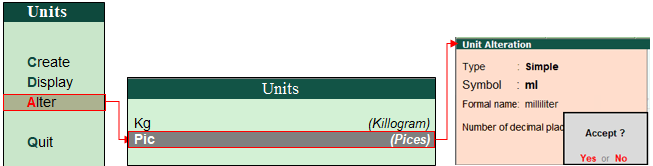
What is GoDowns in Tally? टैली में गोदाम क्या है?
Tally में Stock Management करने के लिए जिस तरह Stock Items, Stock Categories का Use किया जाता है, उसी प्रकार Godown का Use किया जाता है, जिसका उद्देश्य Business में उपयोग किए जाने वाले Goods या Items को Store करके रखने के लिए किया जाता है. जैसा कि Office GoDowns, Home GoDowns, Rvindrnagar GoDowns etc.
How to Create GoDowns in Tally?
Create GoDowns -
Step 1: Gateway of Tally मे जाए, उसके बाद Masters से Inventory info option को Choose करे, Gateway of Tally → Masters→ Inventory Info → Choose GoDowns
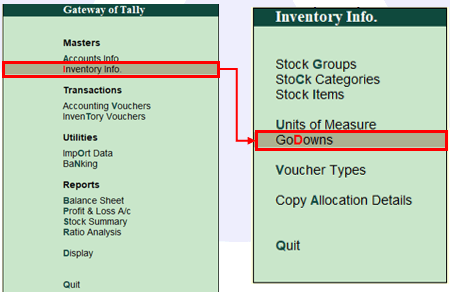
Step 2: अब GoDowns मे Create Option को Choose करे, और Units को Create करे ।
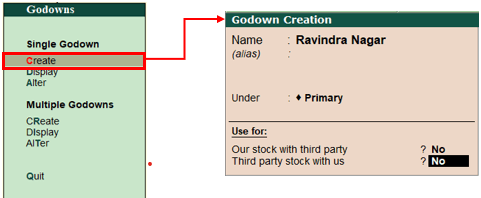
How to Display GoDowns in Tally?
हमने जितने भी GoDowns Create की है उसे देखने के लिए Display का Option का Use किया जाता है, आप GoDowns के Display में जाईये और GoDown को Select कीजिये और Enter Press कीजिए ।Gateway of Tally → Masters→ Inventory Info → GoDowns → Choose Display
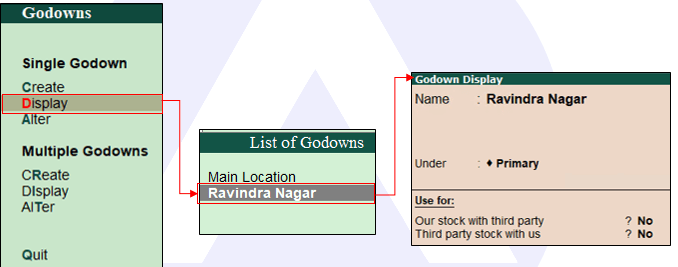
How to Alter GoDowns in Tally?
Alter GoDowns में आप किसी भी Create किए GoDowns को Edit कर सकते, Example के लिए मान लेते है की हमको Ravindra Nagar को Kushinagar लिखना है, तो यहाँ Alter का Option का Use किया जाएगा है।
Gateway of Tally → Masters→ Inventory Info → GoDowns → Choose Alter
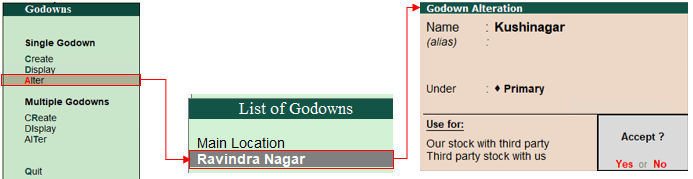
What is Stock Item in Tally?
Stock Items एक Physical Stock होता है जिसे हम Purchase और Sales है। Example मे एक Company किराना Items का Business करती है तो उसका Stock Items सारे किराने से जुड़े हुए रहेंगे, Example के लिए Lux Beauty Soap, Fair & Lovely Cream यह इसका Stock Items है।
लेकिन ऊपर हमने जैसे बताया साबुन (Soap) का नाम अलग अलग होता है, और यह Actual stock item है, लेकिन इसका Stock Groups Soap होगा। इसी तरह आप जो भी Goods खरीदते हो बेचने के लिए उसे Stock Items में Entry करते है। अगर आप Business में एक Computer खरीदते है, Building खरीदते है यह Stock Items नहीं होता।
How to Create Stock Items in Tally?
Create stock items-
Step 1: Gateway of Tally मे जाए, उसके बाद Masters से Inventory info option को Choose करे, Gateway of Tally → Masters→ Inventory Info → Choose Stock Items
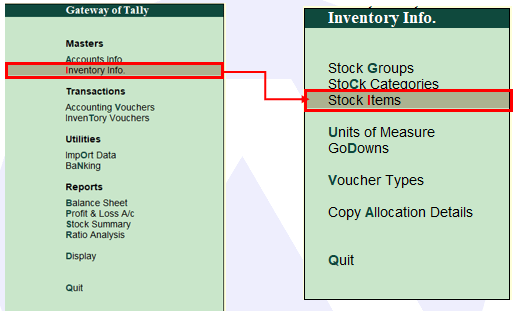
Step 2: अब Stock Items मे Create Option को Choose करे, और Items को Create करे ।
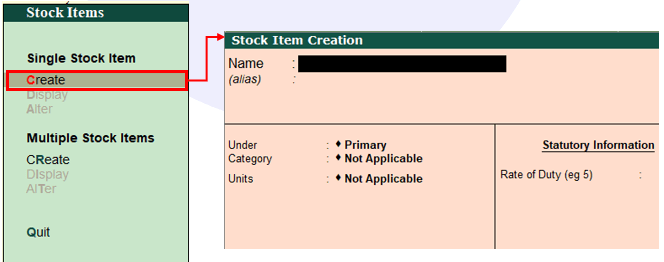
Step 3: आप ऊपर दिये गए Steps को Follow करे Stock items को Create कर सकते है –
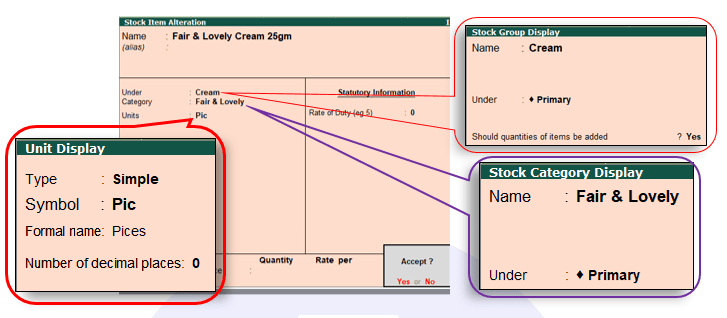
How to Display Stock Items in Tally?
Gateway of Tally → Masters→ Inventory Info → Stock Items → Choose Item
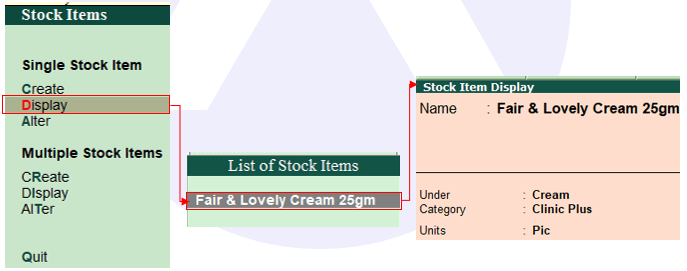
How to Alter Stock Items in Tally?
Alter Stock Items में आप किसी भी Create किए Items को Edit कर सकते, Example के लिए मान लेते है की हमको Fair & Lovely को Boro Plus लिखना है, तो यहाँ Alter का Option का Use किया जाएगा है।Gateway of Tally → Masters→ Inventory Info → Stock Items → Choose Item
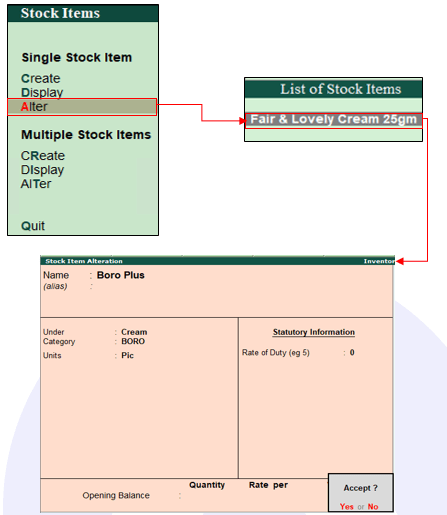
आशा करता हूँ की इस Article से आपको Inventory Info. से जुड़ी जानकारी मिली होगी, ये Post आप अपने दोस्तों के पास जरूर Share करे ताकि उनको भी Tally के बारे में knowledge मिल सके। अधिक जानकारी के लिए हमारे Facebook Page को Follow और YouTube channel को subscribe जरूर करे अगर आप का कोई सवाल हो तो comment box में जरूर बताये।
Thank You !
Use the link to share this post with your friends Thank you!