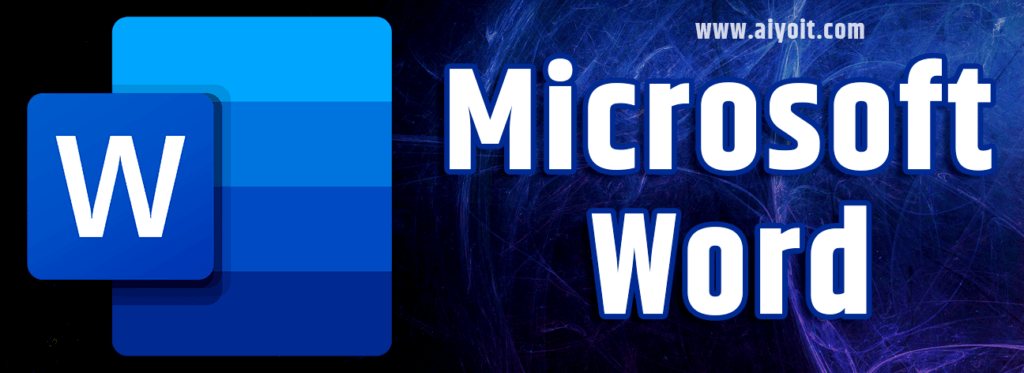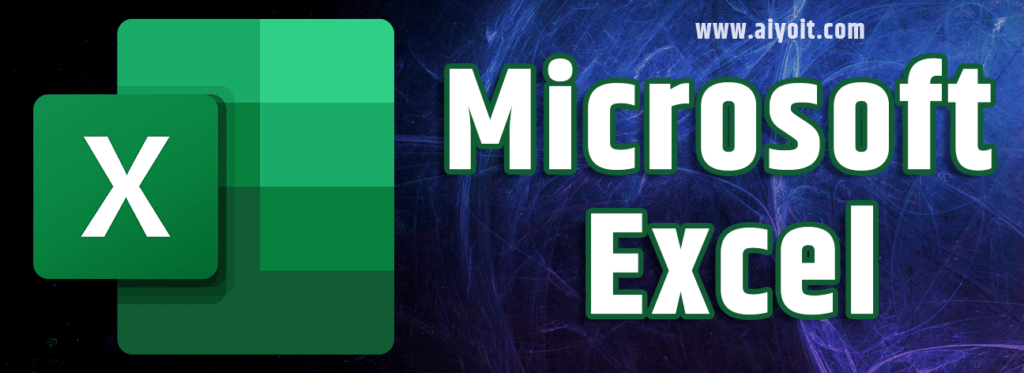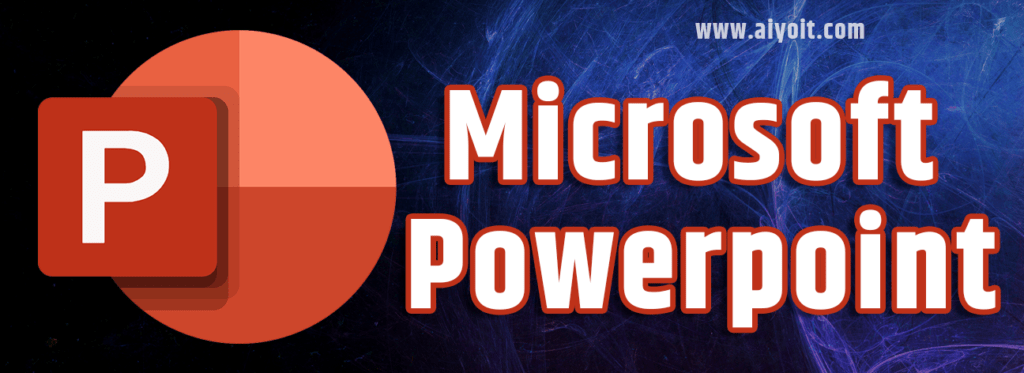Microsoft Office
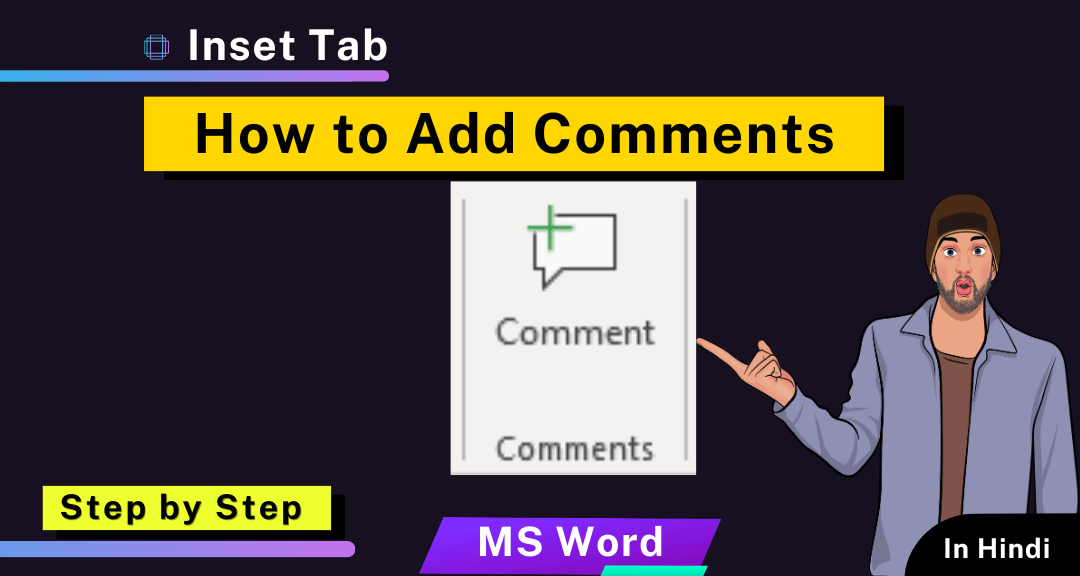
How To Use Comment In Ms Word [Hindi]
इसके द्वारा आप अपनी Document के किसी Word या Paragraph पर कुछ Comments, Tips देना चाहते हें तो दे सकते है। Text को Select करे जिस पर Comment Add करना है।…
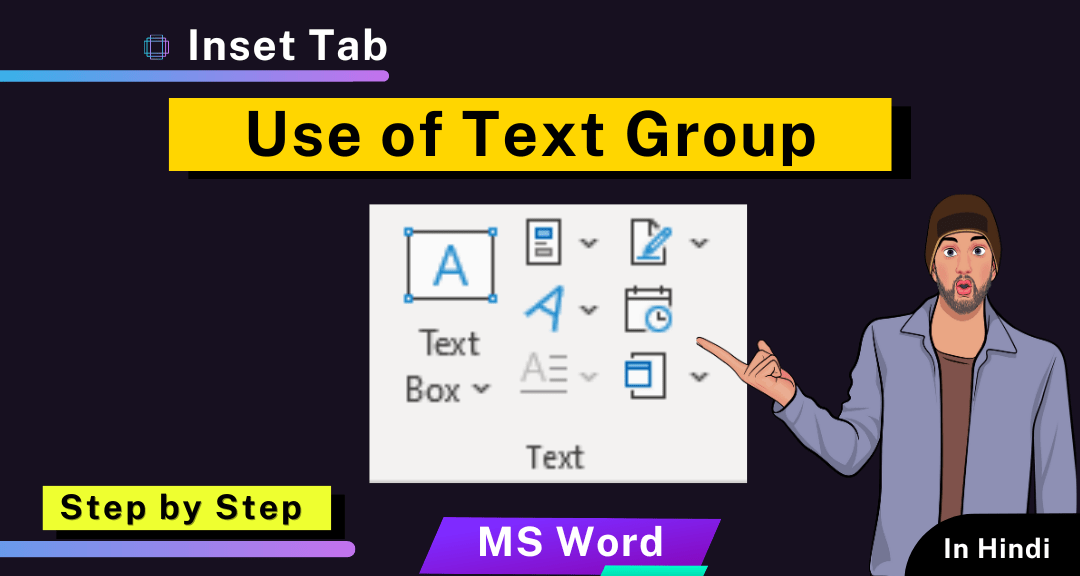
How to use Insert Tab Text Group in MS Word ?
MS word insert tab में text group के अंदर बहुत सारे Comments आते हैं जैसे text box, Insert WordArt etc.
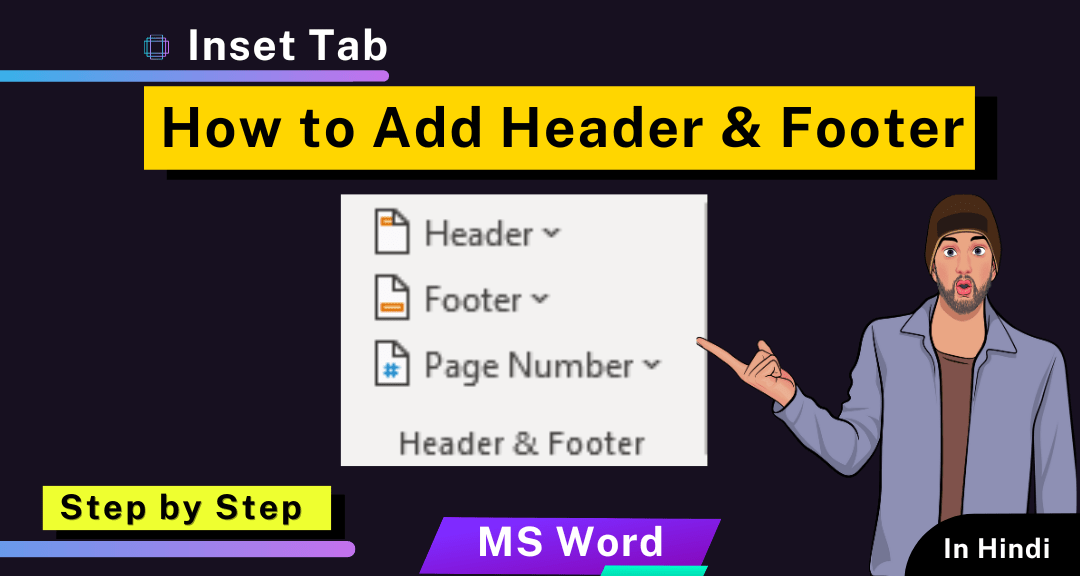
How to Insert a Custom Header or Footer in Microsoft Word
यह Document Page का सबसे ऊपरी भाग होता है। जिसका Use आप प्रत्येक Page पर कुछ Important जानकारी जैसे Title, Date, Page Number, Etc. को Add करने के लिए कर सकते…
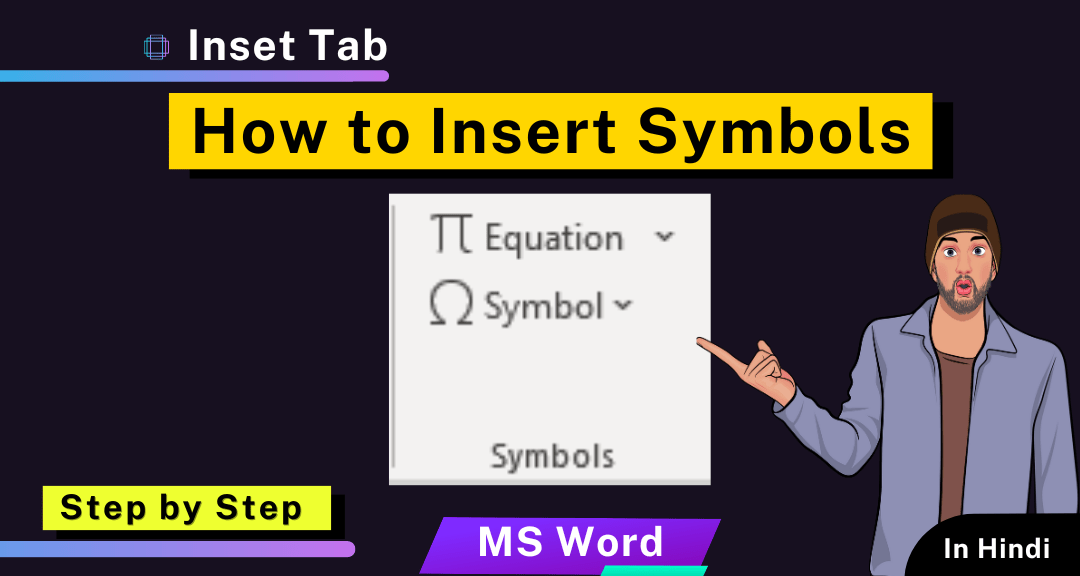
How to Insert any type of Icon & Symbol in MS Word
यह Command आपको Document Page पर Symbols Insert करने की Facility Provide करता हैं। इसमें Symbol का एक Group होता हैं। जिसमे से आप अपने According Symbol Insert..

Design Tab
MS Word के Design Tab का इस्तेमाल करके हम अपने document के design को अपने हिसाब से बदल सकते है, इसमे मौजूद commands का उपयोग कर हम अपने document की Themes, Fonts, Color, Style, Background आदि अपने अनुसार बदल सकते है|
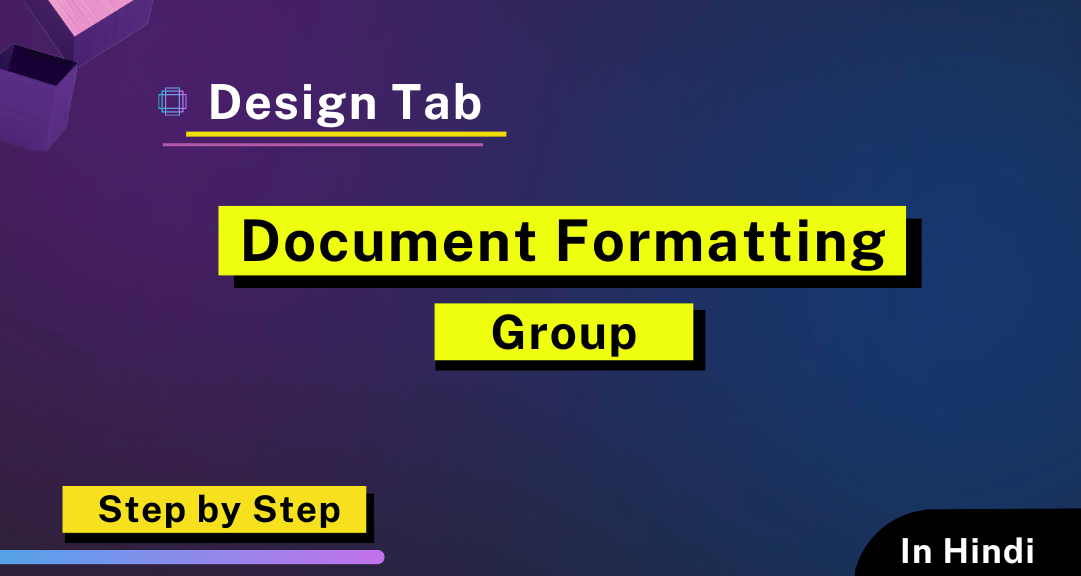
Why is Document Formatting Important?
Document Formatting की Help से User Page की Themes, Styles, Colors, Fonts, Paragraph Spacing, और Theme Effects को बस एक ही Click में Change सकते है।