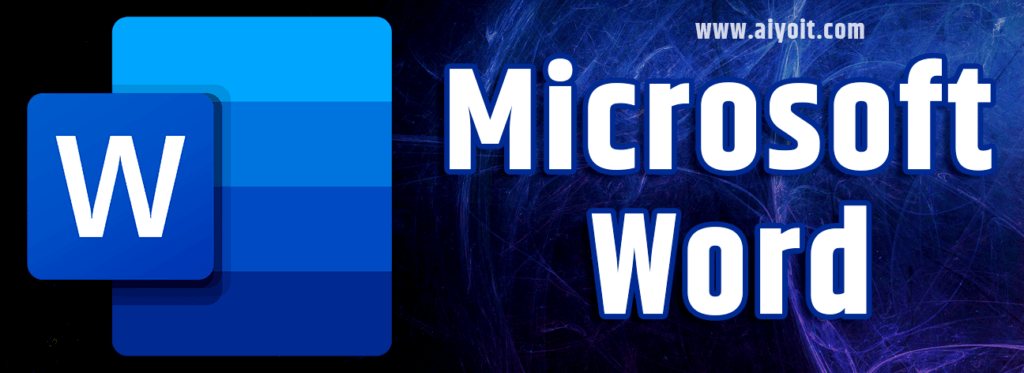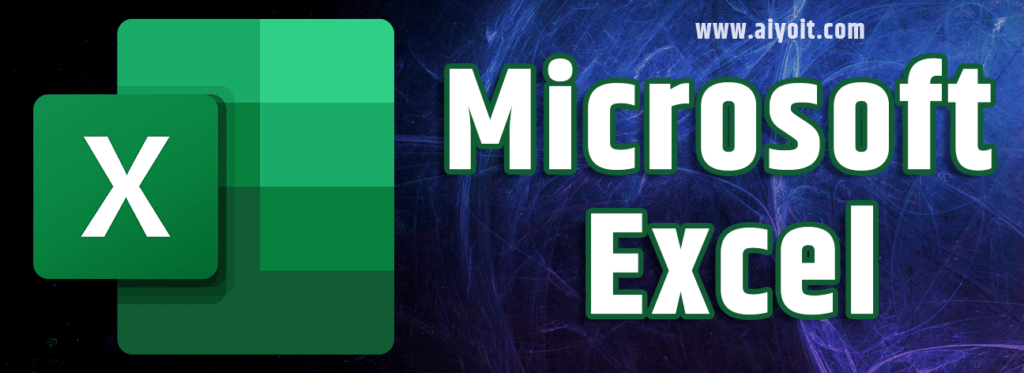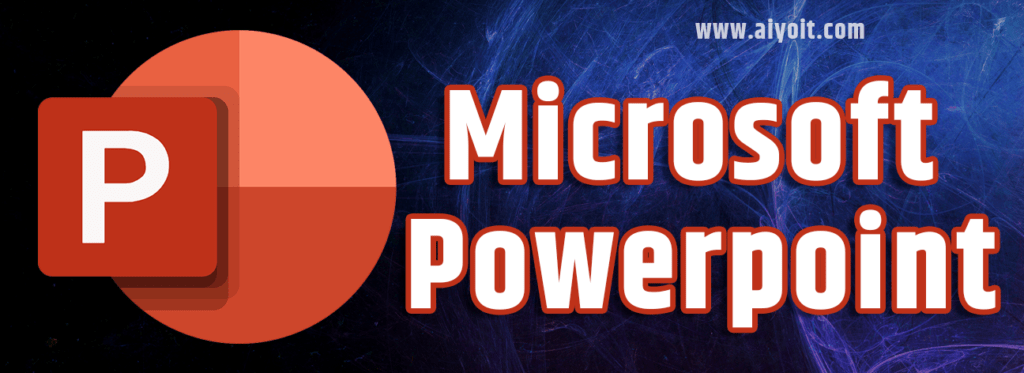Microsoft Office
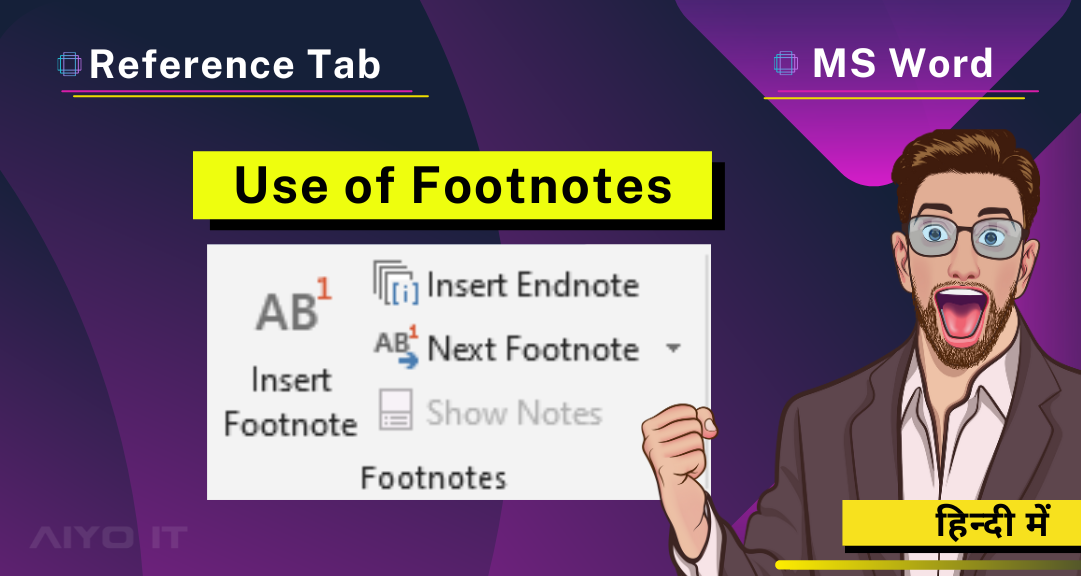
What is Footnote and Its types?
Footnote, Word Document Page के निचले भाग में Insert किए गए Notes होते हैं। ये ऊप्पर दिए गए Lesson के किसी भाग पर Reference या Comment का उल्लेख करते है।
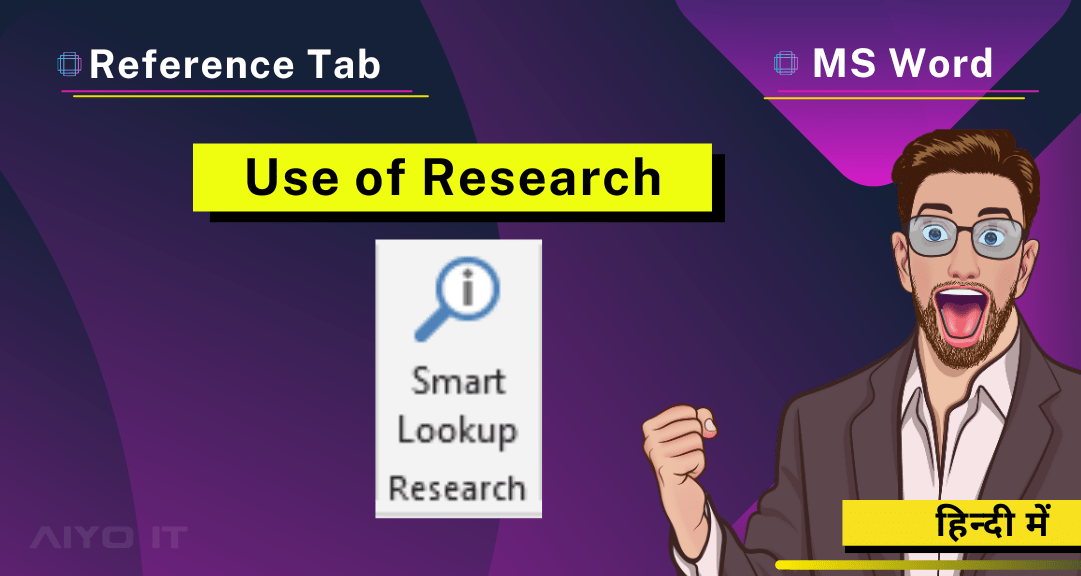
How to use Research Group in MS Word
अपने Document से किसी Word का Online Definition, Image, Webpage और अन्य चीजों को Search करने के लिए इस Option पर Click करे। इसके लिए आपके Computer मे Internet..
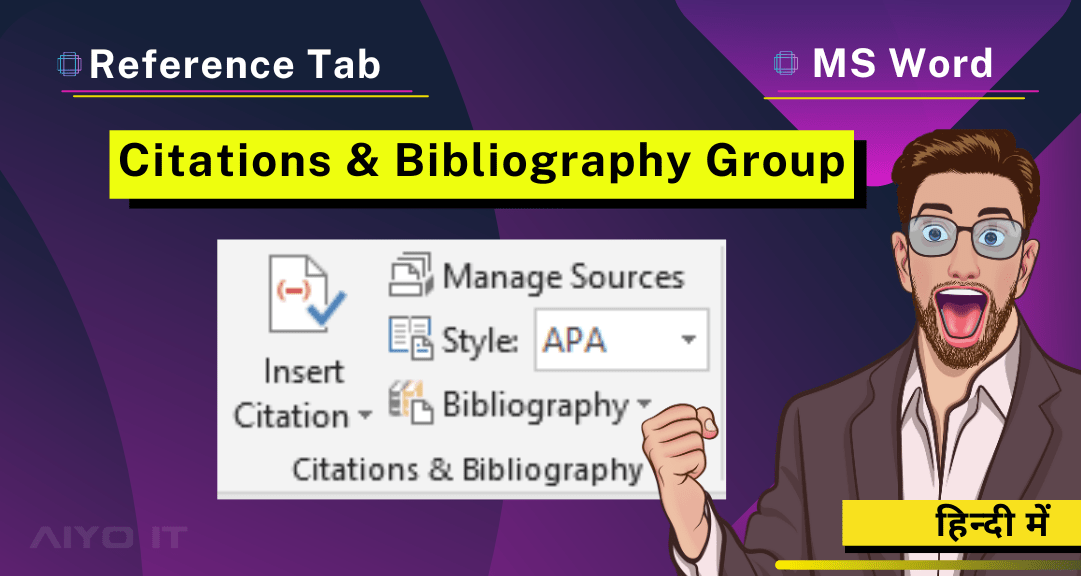
How to Insert Citations in MS Word
References Tab में शामिल Citations & Bibliography Group User को किसी जानकारी के Source को Document में Add की Allow करता है।
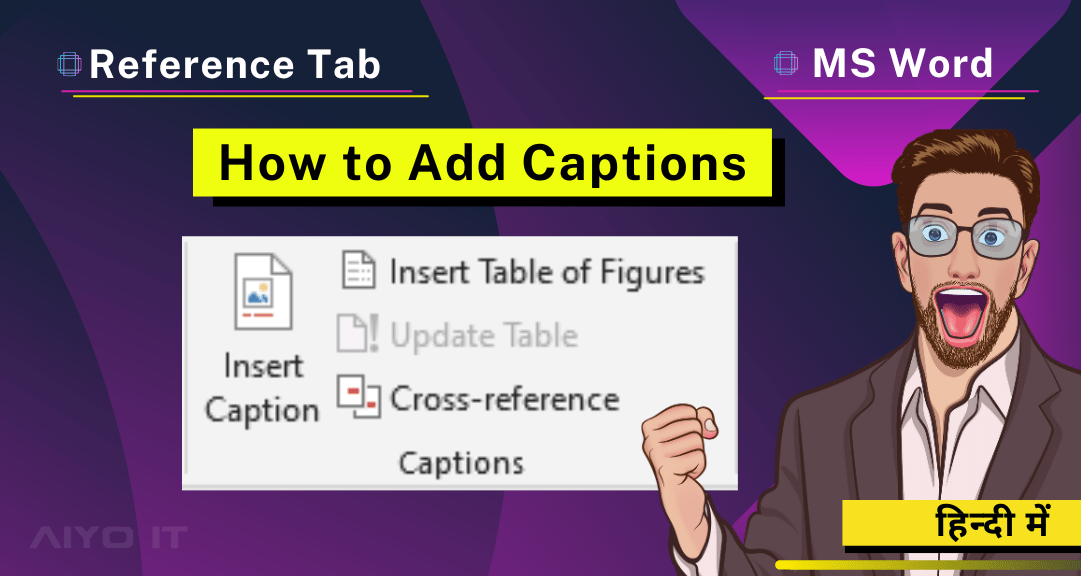
How to Add Captions to Figures and Tables in MS Word
References Tab के Caption Group का Use करके आप अपने Document में मौजूद Pictures, Tables, Charts और इस तरह की अन्य Item में Caption Add कर सकते है।
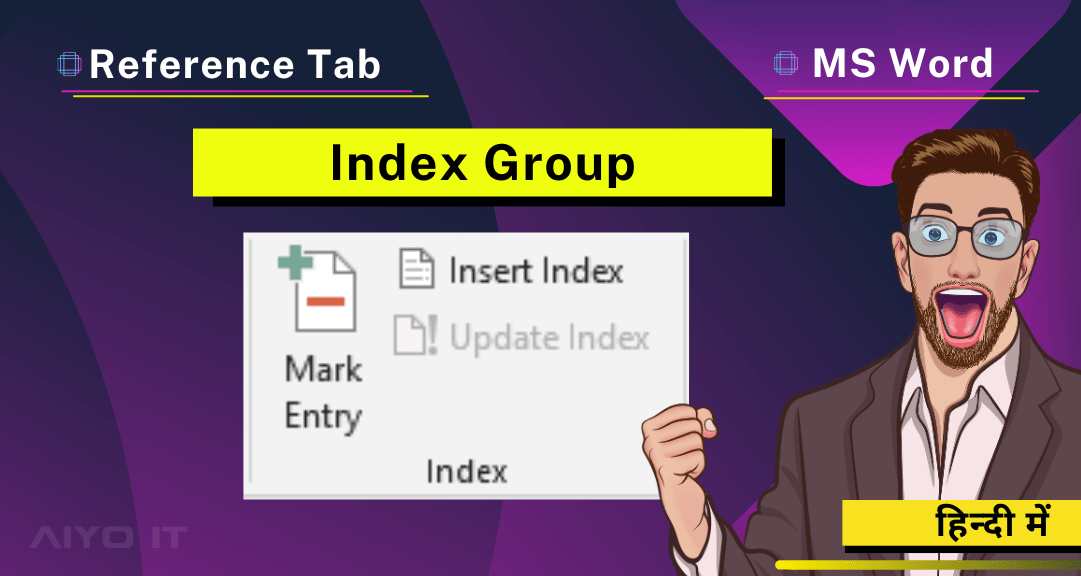
How to Create and Update an Index in MS Word
Document में Index Create करने के लिए हम References Tab के Index Group का Use करते है। यह कुछ Table Of Content के जैसा ही है। Document के Page के लिए Index
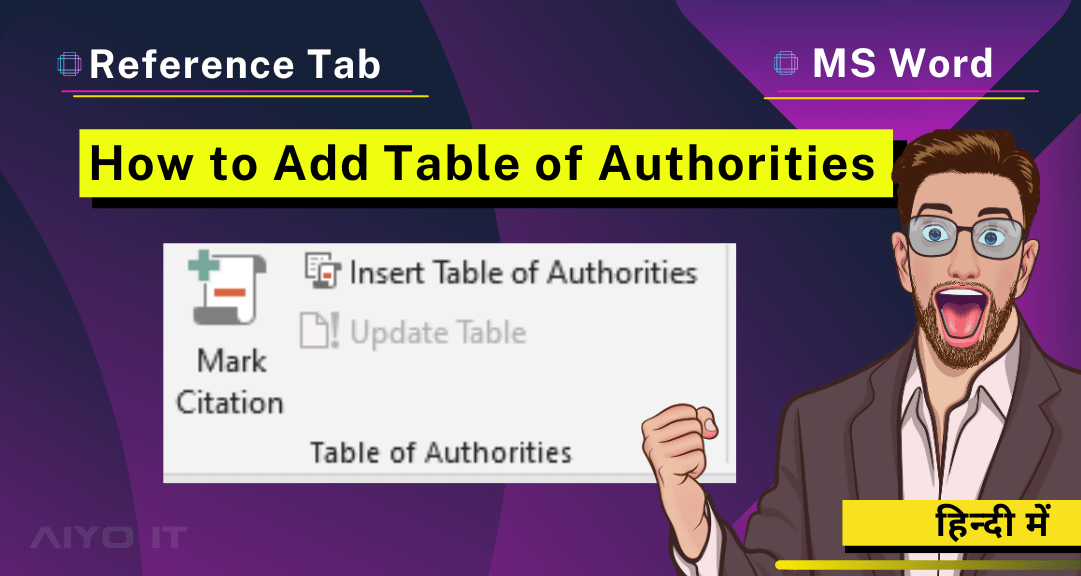
How to add a Table of Authorities to MS Word
इन Option का Use Legal Matters मे किया जाता है, इसकी Help से हम Legal Document मे References देते है, इस Option की Help से हम जो Entries करना चाहते है उनको Mark