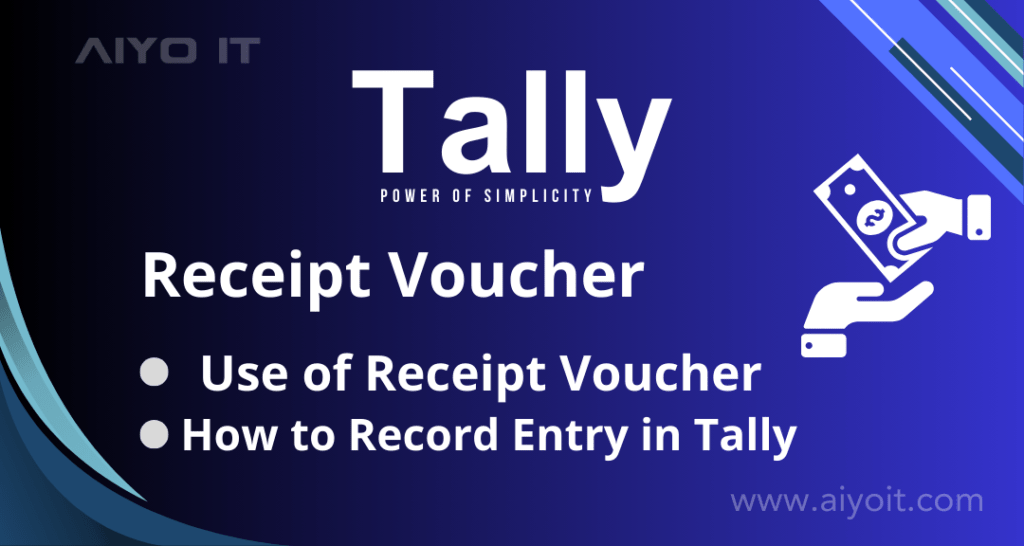पिछले Section मे हमने Tally मे Payment Voucher मे Entry Record करना बताया था । आज के इस Section मे हम जानने वाले है की Tally मे Receipt Voucher की Entry कैसे की जाती है। Receipt Voucher क्या होता है और इसमे किस Type की Entry की ये पहले के लेख ने हम जान चुके है । [Receipt Voucher]
Table of Contents
How to Record Receipt Voucher in Tally टैली में रिसीप्ट वाउचर कैसे रिकॉर्ड करें
Receipt Voucher का उपयोग किसी Party से Cheque और Cash के द्वारा Company को पैसे Receipt हुए हो तो इसकी Entry Receipt Voucher मे की जाती है ।
Example के लिए, एक Company मे “Mr. Avinash ने Rs. 50,000 Cash Business मे Invest किया” इसकी Entry करने के लिए, पहले हम Mr. Avinash का Ledger Create कर लेंगे । (Name : Avinash; Under : Capital A/c)
[Create Ledger]
Step 1: सबसे पहले Ledger Create करे, नीचे दिए Path को Follow करे -
Gateway of Tally → Accounting Voucher → Account Info.→ Ledger → Create Ledger Enter
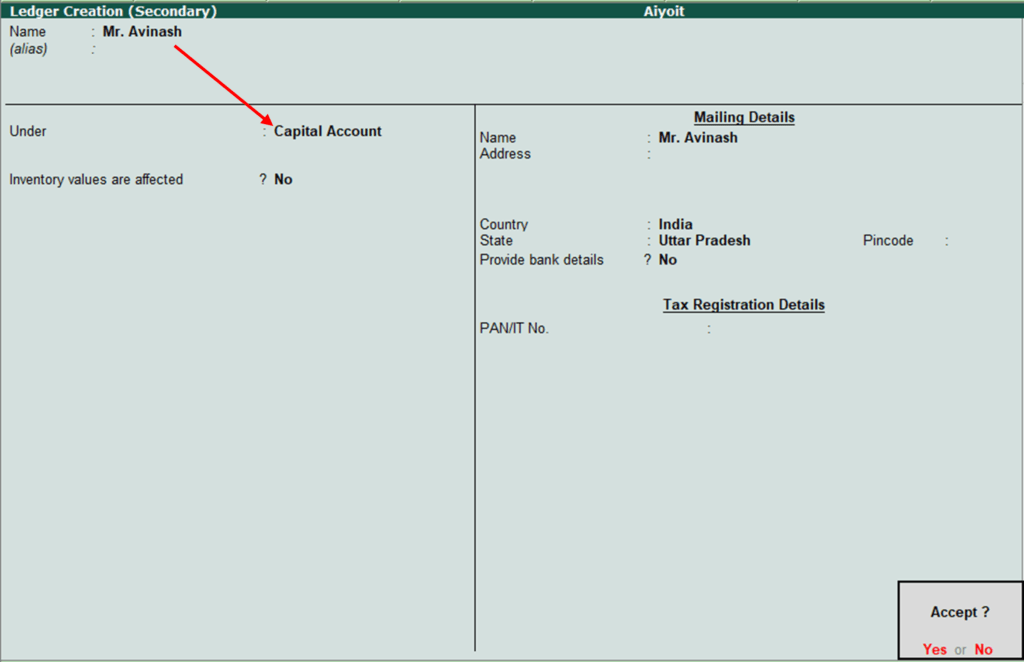
Step 2: Receipt Voucher को Use करने के लिए Path को Follow करे –
Gateway of Tally → Transactions→ Accounting Voucher → Press Enter / Press “V” key
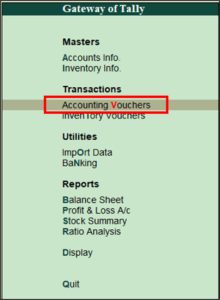
Step 2: Receipt Voucher Use करने के लिए, Receipt को Select कीजिए या Keyboard से F6 Press करे ।
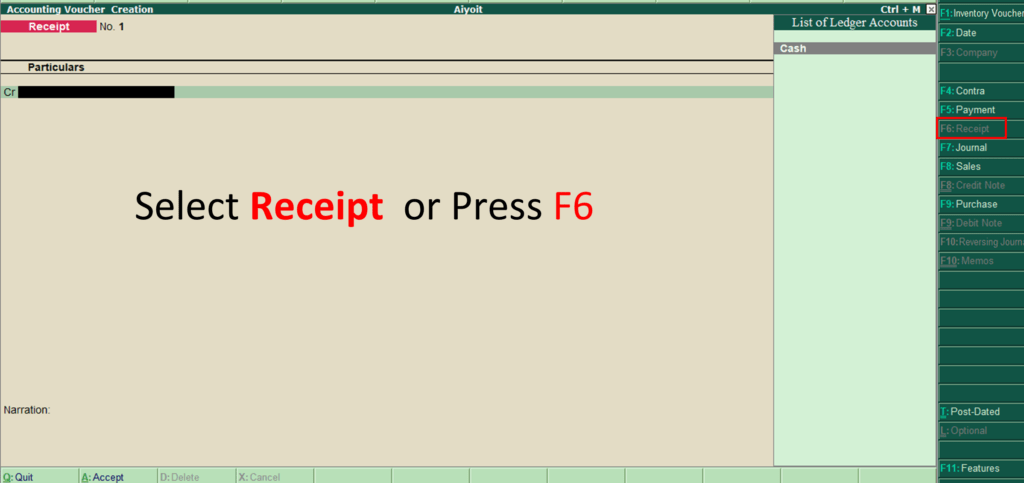
Step 3: चुकी यहाँ Business को Cash मिल है, तो इसलिए Real Account के According Cash Debit (Dr) होजाएगा और Mr. Avinash Personal Account के According Credit (Cr) होंगे ।
List of Ledger Accounts से आप अपना Ledger (Mr. Avinash) को Select करे, Enter Press करे । अब Amount (50,000) Type दे, Enter press कर दे।
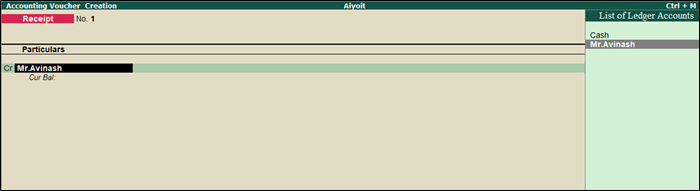
Step 4: चुकी यहाँ हमने Cash मिल रहा है, तो Debit (Dr.) Cash हो जाएगा । Cash को Select करे और Enter Press करके Entry Record कर ले या Ctrl + A से Accept कर ले ।
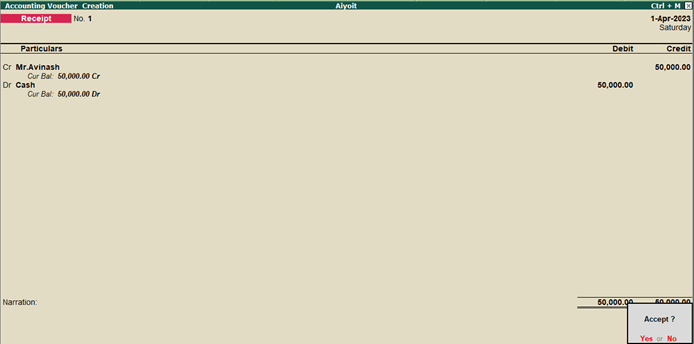
Other Example of Receipt Voucher Entry in Tally टैली में रिसीप्ट वाउचर के अन्य उदाहरण
जैसे Company को “Gaurav से Rs.10,000 का Cheque Receive हुआ” तो इसकी Entry हम Receipt Voucher मे करेंगे।
Entry करने के लिए Bank (Dr.) और Gaurav (Cr.) का Ledger Create के लेंगे ( Name : Bank, under :Bank Account ; Name : Gaurav, under : Sundry Debtor )
[Create Multiple Ledger]
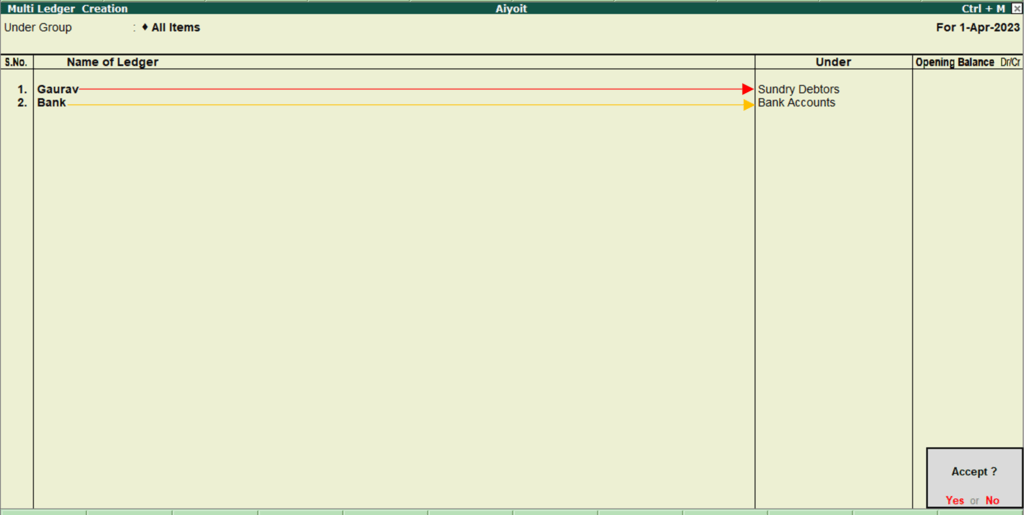
Step 1: Gateway of Tally → Transactions→ Accounting Voucher → Receipt Voucher को Choose करे, Credit मे Gaurav को Select करे और Amount Fill कर दे, Enter Press करे और Cash को Select करे, Enter Button से Entry को Accept कर ले या Ctrl + A Shortcut से Accept कर ले ।
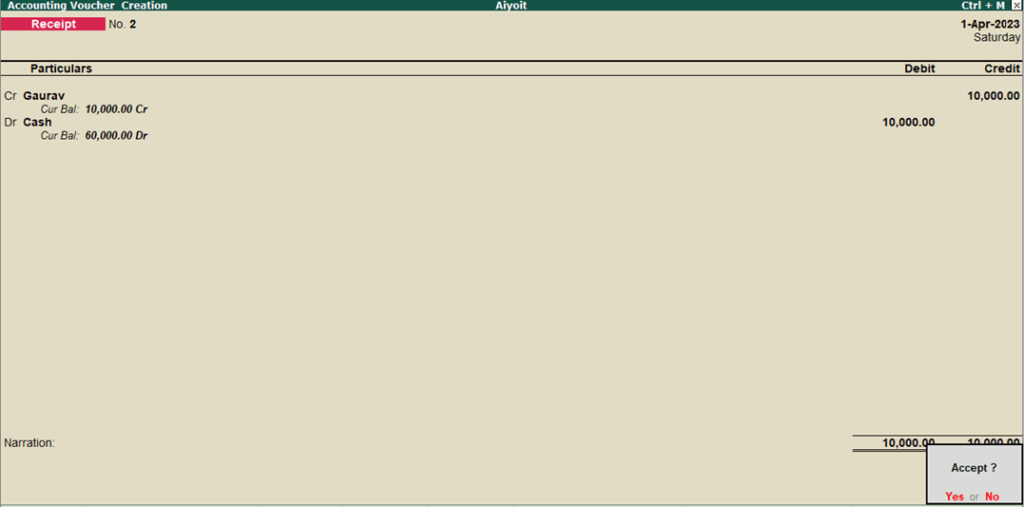
इसी तरह से हम Receipt Voucher की Recording / Entry करते है ।
आशा करता हूँ की इस Article से आपको Receipt Voucher से जुड़ी जानकारी मिली होगी, अगर आप को Tally के बारे में कुछ समझ में आया हो तो अपने दोस्तों के पास जरूर Share करे ताकि उनको भी Tally के बारे में knowledge मिल सके। अधिक जानकारी के लिए हमारे Facebook Page को Follow और YouTube channel को subscribe जरूर करे अगर आप का कोई सवाल हो तो comment box में जरूर बताये।
Thank You !
Use the link to share this post with your friends Thank you!