What is Block-level Element?
- एक Block-level Element हमेशा एक New Line पर Start होता है, और Browser Element के पहले और बाद में Automatically कुछ Space (Margin) Add कर देता है।
- एक Block-level Element हमेशा उपलब्ध पूरी Width लेता है (बाएँ और दाएँ जहाँ तक हो सके फैलाता है)।
- आमतौर पर इस्तेमाल होने वाले दो Block Element हैं: <p> और <div>।
<!DOCTYPE html>
<html lang="en">
<head>
<title>Block Element</title>
<link rel="icon" href="favicon.ico" type="image/x-icon" />
</head>
<body>
<p>This is Paragraph.</p>
<div>This is Div.</div>
</body>
</html>
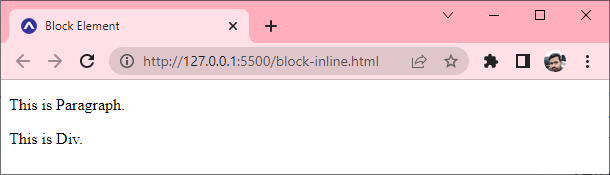
Block-level Elements
| <address> |
<article> |
<aside> |
<canvas> |
| <dd> |
<div> |
<dl> |
<dt> |
| <fieldset> |
<footer> |
<form> |
<h1>-<h6> |
| <header> |
<hr> |
<li> |
<main> |
| <nav> |
<noscript> |
<ol> |
<p> |
| <pre> |
<section> | <table> |
<tfoot> |
| <ul> |
<video> |
What is Inline Element?
- एक Inline Element एक New Line पर प्रारंभ नहीं होता है।
- एक Inline Element केवल उतनी ही Width लेता है जितनी आवश्यक हो।
<!DOCTYPE html>
<html lang="en">
<head>
<title>Inline Element</title>
<link rel="icon" href="favicon.ico" type="image/x-icon" />
</head>
<body>
<p>This is <span>Paragraph</span>.</p>
</body>
</html>

Inline Elements
| <a> | <b> | <big> | <br> |
| <button> | <code> | <dfn> | <em> |
| <i> | <img> | <input> | <label> |
| <object> | <output> | <q> | <script> |
| <select> | <small> | <span> | <strong> |
| <sub> | <sup> | <textarea> | <time> |
| <tt> | <var> |
Facebook
Pinterest
LinkedIn
WhatsApp



